Microsoft Build 2024 recap: Copilot AI, Surface laptops, Windows 11, and more
Breaking news on Copilot+ PCs, Surface Laptop, Surface Pro, and Windows 11 from Microsoft Build 2024!

Welcome to Laptop Mag's live blog coverage of Microsoft Build 2024! Today was the first day of Microsoft's annual multi-day Build event, and we got a jam-packed and impressive keynote featuring some major software developments.
From new Surface hardware to an entire new class of personal computers, Microsoft Build's typical two-hour opening keynote was flush with news and reveals important to consumers and businesses alike.
Following Apple's "Let Loose" event, Google I/O, and OpenAI's GPT-4o reveal, it's shocking to say, but entirely possible, that Microsoft Build 2024 may be the most impactful tech event of the year so far — especially when taking into account the possible impact of Copilot+ PCs in the future.
Be sure to follow Laptop Mag on X, Facebook, and Flipboard for news and follow-up coverage on everything Microsoft and tech going forward, and we hope to catch you at our next Laptop live blog!
Microsoft Build 2024: What we saw
- Copilot+ PCs: The AI PC had its 15 minutes of fame, but it was poorly described and lacked a clear purpose or vision. Enter the Copilot+ PC, a computer designed to make AI features come to life on your computer and invite all-new ways to interact with your operating system and software than ever before. Unfortunately, while we did see a small snippet of Copilot+ PC, we didn't learn anything we didn't already know, like how Copilot+ PC will be available on June 18
- Copilot: Copilot received a GPT-4o upgrade courtesy of Microsoft's partnership with ChatGPT makers OpenAI. And oh boy, there are so many updates to Copilot that it made our heads spin. We got Team Copilot, which brings Copilot to Teams and other Microsoft programs. GitHub Copilot Extensions, which lets anyone develop a Copilot extension. Copilot can be used as a guide in video games. We also got reveals for Microsoft's new Phi-3 language models, including Phi-3-vision (answers questions about images) and Phi-3 small and medium (lets you work locally or in the cloud).
- Surface Pro 11 & Surface Laptop 7: Microsoft's Surface Pro 10 and Surface Laptop 6 for Business were revealed earlier in the year and we assumed consumer models would show up at Build. However, it would seem that we're being treated to a unique Surface Laptop 7 and an all-new OLED-touting Surface Pro 11 instead. Unfortunately, there wasn't much time spent on the new devices in this particular keynote, which was quite disappointing for us, ya know, Laptop Mag. However, the post-show wrap up did take a closer look at these devices alongside the Surface Pro Flex Keyboard.
Microsoft Build 2024: Expanded coverage
Microsoft Build is full steam ahead, and today's opening keynote has wrapped. However, today's live blog recap is just the tip of the iceberg. For expanded coverage on some of Microsoft's biggest reveals and all of the Copilot+ PC announcements, catch up with these key articles!
- What are Copilot+ PCs? Microsoft's new era of AI PCs explained
- Dell XPS 13 with Snapdragon X Elite could outpace the MacBook Pro M3
- HP's Snapdragon X Elite AI laptop boasts one mind-blowing feature
- Asus unveils its Snapdragon X Elite-powered Vivobook S15
- The Swift 14 AI is Acer's most intuitive and battery-efficient laptop yet
- Dell joins the Snapdragon X platform with several new laptops
- Lenovo's Snapdragon X Elite laptops take aim at creators and business users
Microsoft Build 2024: Live Blog
We're live and counting down to Microsoft Build 2024!

Welcome! Laptop Mag is LIVE and counting down to today's Microsoft Build keynote opener where we expect a collision of hardware and software reveals sure to set the heart racing of any Windows laptop user.
There's some big things ready to take to the stage today, and we'll be here throughout to share them directly with you!
Microsoft Build 2024: What's expected
Today's Build event will highlight Microsoft's innovation across software and hardware, meaning we'll be seeing everything new coming to Surface laptops, Windows 11, and AI via Copilot.
We already know of several major announcements, but today is an opportunity for Microsoft and CEO Satya Nadella to kick start an event that fleshes out the capabilities and showcases the true practical applications of these innovations.
So, what can we expect? Let's dive in.
Microsoft Build 2024: Copilot+ PCs

AI PCs? Copilot+ PCs?! If this all sounds like Latin to you, don't worry!
The AI PC is a relatively new classification of device designed to include a special type of processor designed to run AI tasks more efficiently.
You can learn more about AI and Copilot+ PCs here:
• What are Copilot+ PCs?
• What is an AI PC?
• What is AI?
No doubt one of the major highlights of today's event will be the new Copilot+ PC classification announced yesterday by Microsoft at a private pre-Build event.
Copilot+ PCs are the next step in the AI PC pipeline, and one that focuses on delivering top-flight performance alongside cutting-edge AI features.
Technically, any personal computer with an NPU-equipped processor could be an AI PC, but Copilot+ PCs will be a type of Windows laptop specifically designed to meet a particular performance threshold while catering to on-device AI application.
Copilot+ PCs promise to be the fastest and most intelligent Windows PCs to date, capable of over 40 TOPS (trillion operations per second), access to advanced AI models, and an enhanced efficiency throughout that leads to some of the best battery life on Windows laptops to date.
The Copilot+ PC will unlock a host of new AI-assisted features and functions for the Windows platform and the software you use daily while greatly expanding upon the capabilities of Window's AI companion, Copilot.

Microsoft Build 2024: Copilot+ PC features
The Copilot key isn't the only thing to look forward to when it comes to Microsoft's new suite of AI/Copilot+ PCs, each of these new laptops are outfitted with a wealth of processing power that adds unique features to the Windows experience.
What makes these features all the more impressive is that they all run locally, right from your Copilot+ device. This means even if you're caught in an internet blind spot, you'll have access to all of your usual features without interruption.
But which features can we expect to see on Copilot+ PCs? Let's take a closer look.
Recall
Recall is the official name of the Windows AI Explorer feature we've heard of over the last few months and it set to offer an impressive new way of chasing up past actions on your machine.
Recall offers an interactive virtual timeline of events that you can scroll through to track down anything and everything you've recently used your device for. This means being able to ask Copilot to find the albums you were listening to earlier, and using the recall bar to skip back to snapshots in time of when you were choosing new albums to line up.
Or, as the video below showcases, using Recall to help you track down an item you saw while online shopping that you may have forgotten the name of, or where you previously saw it.
Cocreate in Paint
Cocreate isn't an entirely new feature for early access Windows users, but this creative AI-enhancement of Windows Paint is set to offer new levels of generative capabilities without limits.
Previously, using Cocreate in Paint to generate images has been limited to a token-based system as it requires the use of cloud servers to generate the artwork you ask for.
However, making use of a Copilot+ PC's NPU (neural processing unit), these advanced image generation tools can be run locally, meaning faster results without being limited in how many images you can generate or when.
The new Cocreator experience also allows for real-time image generation, meaning you can sketch out the idea of your image in the main Paint window, add a text prompt more clearly describing your image in Cocreator and see the results almost instantly!
Check out the video below of this feature in action!
Restyle in Photos
A new Restyle feature in Windows Photos will allow users to effortlessly switch up snapshots in moments through generative AI. Describe the style of the image you want to end up with or choose from a pre-set style list for anime, fantasy, impressionism, or even renaissance-like reworkings of your favorite pictures.
You can even tweak how creative the Restyle app gets and set it to adjust only the background or foreground, leading to even more potential outcomes and possibilities.
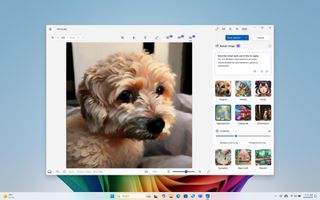
Windows Photos will even offer an Image Creator of its own, so you can generate something completely unique to aid in visual inspiration or just help you design your next favorite desktop wallpaper.
Once again, these features will now be completely free and ran on-device, giving you unlimited creative output in whichever way you prefer.
AI advancements in Adobe
Adobe's suite of apps cover almost the entire spectrum of content creation and they're all heading to Copilot+ PCs to take full advantage of the increased performance and efficiency they provide.
This includes Photoshop, Lightroom, and Express all available from today. With Illustrator, Premiere Pro, and more available in the summer.

DaVinci Resolve-d
DaVinci Resolve Studio will be offering NPU-accelerated features like Magic Mask that greatly speed up the applying of visual effects to object and people.
DaVinci Resolve's performance on certain Copilot+ PCs has already wowed us thanks to a recent hands on where the Qualcomm Snapdragon X Elite gave our Senior Editor Mark Anthony Ramirez some second thoughts about his MacBook.
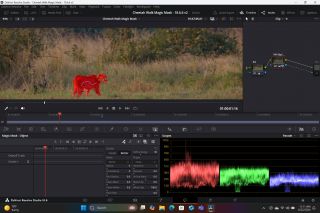
A fresh CapCut
If you're a CapCut user you'll also unlock a considerable AI feature on Copilot+ PCs with the ability to remove backgrounds becoming an on-device tool ran straight from the device's NPU.

NeauralMixing it up
Algoriddim's djay Pro will also be getting an exclusive NeuralMix boost for NPU-touting Copilot+ PCs. NeuralMix, offers time-stretching, pitch-shifting, and looping playback allowing you to use AI to isolate and mute individual instruments or vocal tracks and even change the key and tempo of songs.

AI-assisted accessibility
The assistive tech platform Cephable gains an NPU-powered camera pipeline to allow users with disabilities to control their computer through apps and games using head movements and facial expression, all locally run for excellent performance and uninterrupted support.

Copilot+ PCs: When to expect them
Microsoft's announcement of Copilot+ PCs brought with it a host of laptop announcements from various manufacturers in the industry. At present we know of Copilot+ PCs in the works from HP, Dell, Asus, Acer, and Lenovo with more sure to follow in the coming days and weeks.
Most of these manufacturers plan to launch their Copilot+ PCs from June, 2024 and throughout the remainder of the year.


Microsoft Build 2024: Surface Pro 10 and Surface Laptop 6

Microsoft's consumer-focused Surface Pro 11 and Laptop 7 replace the Surface for Business versions of the Surface Pro 10 and Laptop 6.
You can learn more about Surface Pro 11 and Laptop 7 Copilot+ PCs and the chips that power them here:
• Microsoft Surface Pro 10, Laptop 6 announced as the first Copilot+ PCs
• Qualcomm Snapdragon X Elite: Everything you need to know
When it comes to hardware, today's event will feature the latest revisions of the Surface Laptop and Surface Pro.
Earlier in the year, Microsoft announced the Surface Pro 10 and Surface Laptop 6 for business, each of which offering Intel or Qualcomm chipset. While we expected this year's Build event to offer the consumer models, we didn't expect the company to outfit them with a whole new denomination.
This year's consumer-focused Surface hardware will now go by the Surface Pro 11 and Surface Laptop 7. Both making use of Qualcomm Snapdragon X Elite and Snapdragon X Plus chips.
The Surface Laptop 7 will be available in 13.8 and 15-inch sizes with the 13.8-inch model allowing for Snapdragon X Plus/Elite configurations and the larger model locked into the X Elite option. The Surface Pro 11 will also feature a Qualcomm Snapdragon X chipset, and an optional OLED panel.
Pricing for both laptops starts at $999, with the OLED configuration of the Surface Pro 11 starting at $1,499.
Interested in grabbing one of the first Copilot+ PCs on the market? You can preorder the Surface Laptop and Surface Pro today with availability starting June 18.
How to watch the Microsoft Build 2024 keynote
While you should stick to our live blog for the scintillating insights into what Microsoft announces today and the occasional image of Clippy, here's when and how you can watch the live stream of the keynote right along with us.
The Microsoft Build keynote starts at:
9 a.m. PT
10 a.m MT
11 a.m. CT
12 p.m. ET
4 p.m. GMT
6 p.m. CEST
You can watch the live stream on Microsoft's YouTube page or on Microsoft's website (registration required).

10 minutes until kick off!
Get ready, folks. Microsoft Build is minutes away from going live!
Microsoft Build 2024 has officially begun! (Kind of)

The countdown is over, and we're being treated to a short preshow to introduce us to some of the projects and reveals we'll be seeing today. Current talk of the town? Copilot!
Instead of diving straight into the opening keynote and delivering news on consumer-focused tech, Microsoft's pre-show is instead talking directly to the developers.
Not that this is a bad thing, but it would be nice for Microsoft to take a page out of Apple's book and get right into the show, leaving the more technical and developer-focused side of things until after the majority of mainstream viewers have had their fill!
Audience polling suggests that Microsoft's use of AI is one of the most anticipated parts of today's keynote.
Given the buzz surrounding OpenAI's GPT-4o and its adoption by Microsoft for Copilot, I can understand why.

The level of corporate enthusiasm is off the charts as our group of pre-show hosts pass it over to Imagine Cup world championship finals.

The first of three finalists is Roadmap, a collaborate effort between students from Georgia Tech and Binghamton University, designed to help people struggling with ADHD and task paralysis. It's a tool made to kick start projects and get people into the flow of work on projects easier!
As someone from the UK, I've never heard of Binghamton University, but it seems very on brand. I assume their team mascot is a giant annoying paperclip.

Microsoft CEO Satya Nadella takes the stage and talks about the history of computing. And continue to push the idea that Microsoft is here to develop technology to make people's lives more convenient.

Nadella is now talking about the new Copilot+ PCs.
Microsoft introduces Windows Pilot Runtime, which Nadella claims will "make Windows the best platform for people to build their AI applications."
That starts with the Windows Copilot Library, which offers a family of language models that people now have access to. You get access to at least 40 language models, including Phi-Silica, which is Microsoft's newest SLM (small language model) that's designed to run locally on the NPU.
The library also lets you incorporate RAG (retrieval augmented generation) in your on-device applications. RAG is a technique that combines the pros of retrieval- and generative-based artificial intelligence (AI) models.
Thanks to AI frameworks, Copilot+ PCs will support PyTorch and Web Neural Network natively on device. That means web developers will now have direct access to the NPU and GPUs.

Microsoft is introducing 50+ new updates in its Copilot program. AI infrastructure is Microsoft's highlight today, according to Nadella. Azure is available in 60+ regions, and Microsoft wants to deliver cloud service sustainability.
Microsoft is also partnering with Nvidia, and the graphics chip company is at the core of Microsoft's AI program. LLMs (Large Language Models) such as ChatGPT will benefit from Nvidia's enterprise programs.
AMD's ND MI300X V5 chip will also be optimized for Microsoft Azure workloads. According to Nadella, over 50,000 organizations use Azure AI. Even ChatGPT-4o trained on Azure.

We're getting a demo of the Copilot AI teaching someone how to play Minecraft, which is wild. The player had a full-on conversation with the AI. I'm not sure how YouTube content creators are going to feel about this one. The AI even reacted to what was happening on-screen, like the player encountering a zombie.
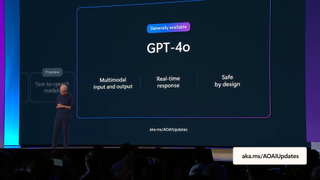
We're getting another demo, this time focusing on a user asking an AI to show them the best products to use for camping. This is a full-on voice conversation, including natural conversational interruptions. This is making me feel a little uncomfortable as someone who writes buying guides.

Microsoft is opening it up ChatGPT-4o to developers and adding new models to the Phi-3 models, including Phi-3-vision (answers questions about images) and Phi-3 (small and medium), which lets you work locally or in the cloud.
Microsoft is teaming up with Khan Academy to provide a platform free of charge for all US teachers. This platform operates as a personal assistant or tutor for teachers and students, respectively.

Microsoft is making Azure AI Studio available to all developers starting today.
Microsoft is also adding new capabilities around content safety, including custom categories, prompt shields, and groundedness detection.
Nadella announces Co-innovation with Microsoft, which offers custom Azure AI models unique to developer's use case.
Microsoft Fabric is the core of its intelligent data platform. Its an AI tool designed to ease the workload for developers and organizations.
We're also getting GitHub Copilot Extensions, which lets you use software like Copilot for Azure, Docker, Sentry, and more.
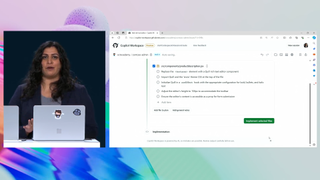
VP of Engineering Neha Batra demos GitHub Copilot. Batra asks a coding question in Spanish, and Azure responds back accordingly. Any developer can develop extensions to help their work.
Batra demos how to use Copilot Workspace and get the AI to help you along the coding process.

Nadella gets back on stage to talk about Microsoft Copilot updates, including Microsoft Copilot connectors. This lets companies to connect to a large number of applications.
Microsoft announces Team Copilot, which brings Copilot to Teams and other Microsoft programs. This will be in preview later this year. Team Copilot can take notes, gather information, or even facilitate meetings. Developers can tweak or build the Team Copilot unique to their team.

Nadella moves on to security around AI, and Microsoft wants to prioritize "security above all else," which means making AI secure by "design, default, and operations."

Microsoft wants to empower everyone through its technology. We're seeing how AI provides audio descriptions to aid those with disabilities. This is one of the best use cases we've seen for AI.
Now EVP of Experiences Rajesh Jha takes the stage. Jha talks about the journey of Copilot AI, from its incorporations into Microsoft 365 apps to the 150 new Copilot capabilities that have been added since the beginning of 2024.

Jha showcases how Copilot can help you answer questions through casual conversations and how it can also help him develop a document for his team. There's even a prompt library to give you suggestions.
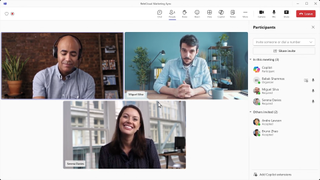
Jha expands on what Team Copilot is capable of, and how it upgrades from a personal assistant to a team assistant. Team Copilot can jump into meetings, take in all of the information, and even assign tasks based on that information. It can even surface unresolved issues that the team might not have noticed, but it'll also suggest solutions based on the issue.
Team Copilot will be available in preview later this year.

Jha is talking about Copilot agents. This will recall up-to-date web knowledge and previous data that its learned from you. This way it can provide you with up-to-date information based on user context.
Microsoft also highlights Lumen, which uses Microsoft Copilot 365 to help sell products to customers faster.
President of collaborated apps & platform Jeff Teper now takes the stage to dive into Copilot extensions. These extensions will run anywhere Copilot is, so you won't have to worry about consistently installing them. As stated earlier, you can even build your own extensions.
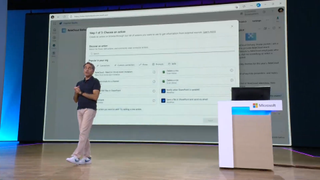
Taper demos Copilot extensions and also shows us how to create a custom Copilot, which seems as easy as sharing your interaction with Copilot.
This will be available in SharePoint starting this summer.

Taper is now showcasing how Wolters Kluwer saves their clients' time when creating an order. These Copilots are launching for enterprise Microsoft 365 users today.
We're now seeing Taper how to use a template for a customized Copilot and use it to build an extension. This is available in the Teams AI library for Visual Studio Code. Taper shows a real-world example of how a company is building map data into their meetings around geological-related projects.
The Teams app also has a Meet Now button, which seems like a Slack Huddle.

CVP of Windows + Devices Pavan Davuluri jumps on stage to talk about Copilot+ PCs. We're getting the same ad we saw yesterday just before Microsoft announced the new Surface Pro 11 and Surface Laptop 7.
As we already learned, Copilot+ PC will be available on June 18, starting with Qualcomm's latest Snapdragon chips.

Now we're talking about Xbox -- let's go! Windows Copilot Runtime will apparently be used to guide you throughout any video game that you play, as long as there is information on the internet about it. Similar to how we saw with Minecraft earlier. There will also be several prompts that show up on the screen.

We're jumping back into Phi-Silica again, which is designed for NPUs 650 tokens per second prompt processing.
However, how do you bring your own on-device language models to Windows? It starts with DirectML, the lowest-level machine learning framework in Windows. It'll help you scale your efforts across the system.
PyTorch will also be natively supported on Windows through DirectML. WebNN is also a web-native machine learning framework that developers can also use to develop models natively onto Windows.

Meta Quest is here! Windows Volumetric Apps are coming to Meta Quest, which lets developers create AR apps for the Meta Quest. We saw a cute little video of a developer taking apart an Xbox controller in the AR space.
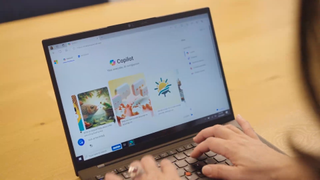
Microsoft Build is finally coming to a close, and I can take a breath. We're ending on a video highlighting Amgen, a multinational biopharmaceutical company. The video showcases the company using Copilot to better its business.

Oop! It looks like the last leg of this Microsoft Build stream is being led by CTO EVP of AI Kevin Scott who is talking about how developers are using Microsoft's AI tools. We're seeing how Etsy is using AI to help people shop.
Microsoft announces a partnership between itself and Cognition (an applied AI lab focused on reasoning) to create tools for developers. Scott goes on to talk about how Copilot is the key to driving progress in AI across the tech industry.
We're now seeing a demo about Copilot helping a user with a coding problem through their phone camera. The user gives a complex problem and request, and the AI responds quickly and accurately to the issue at hand. The user asks the AI to confirm if it is correct, and the AI responds accordingly. The AI also called the user "sleep deprived," which is hilarious.

Kevin is now showcasing how the new Phi-3 language models are more efficient thanks to their quality versus the number of parameters they're able to handle.
We see an interaction with Phi-3 medium designed to tutor a student in math. It doesn't just give the student the answers but helps them find the answer on their own by asking questions.
Sal Khan from Khan Academy takes the stage to talk about the program and how the company started 20 years ago. Everything the company has been doing with tutoring is about personalization, and now the company is using AI to implement tutoring faster and more accurately. Khan Academy's mission statement is about delivering "free world-class education."

Sam Altman joins Kevin to talk about OpenAI and Microsoft's partnership. Speaking of ChatGPT Altman states "I've never seen a technology get adopted so quickly in such a meaningful way."
Asking about the future of OpenAI's development of GPTs in the future, Altman lays out what people can expect: "the models are just going to get smarter."
Pointing out the differences in performance and capabilities between GPT-3 to GPT-3.5 to GPT-4, Altman states that this progression will only continue in the future, with increasing speed and reducing cost being a major focus for the company.

Kevin Scott now closes out day one of Microsoft Build 2024 by voicing his gratitude to the developers in the audience who have been responsible for following his advice from last year's showcase and going on to do "legendary s**t."
He ends by saying he's incredibly excited to see what developers do with this new batch of tech in the year ahead and leaves the stage bringing the keynote to a close.

Amazingly, Microsoft's hardware has been pushed so far towards the end of this year's keynote, that we're only just getting a decent look at them during the after show, taking place on the Microsoft Build event show floor.
Now staged like a QVC segment, with the saturation turned up (way up), we're able to get more information about the world's first Copilot+ PCs, the Surface Laptop 7 and Surface Pro 11 — which, interestingly the Surface team want to refer to only as the "new" Surface Laptop and Surface Pro.
Microsoft continues to present these computers as the fastest, "most intelligent" laptops it has ever built, which is an interesting choice of words, but there's incredible promise in the fact they also love to highlight that these machines also have the longest battery life of any device.

The Surface team claim that these Surface devices are also outfitted with the "most powerful NPU in the market right now, which will unlock a lot of AI goodness."
Beyond AI, Microsoft are quick to point out how the new Surface Pro is 90% faster than the Surface Pro 9 and now features a "beautiful OLED display" — a first for the Surface hardware line-up.

The Surface Pro Flex Keyboard is also shown some love as the Surface team showcase its magnetic connectivity. Not only that, after being connected, you can disconnect the Flex Keyboard and use it wirelessly away from the device.
It's carbon fiber-layered frame is more durable and a 40-percent larger haptic feedback touchpad are also joined by the all-new Copilot key for quick access to Microsoft's chatbot in Windows.

Next up is the Surface Laptop 7, or simply the "new" Surface Laptop, available in a new Rose Gold/Dune color option alongside debut colorway Sapphire with classic Platinum and Black options also available.
The new 13.8 and 15-inch HDR, Dolby Vision IQ screen sizes won't compromise the Surface Laptop's frame, in fact, the Surface Laptop is now smaller than before with that additional screen space having been claimed by shrinking the display's bezels — offering a much trimmer alternative to the Surface Laptop we're previously familiar with.
The new Surface Laptop also features the same haptic feedback touchpad first introduced with the Surface Laptop Studio 2.
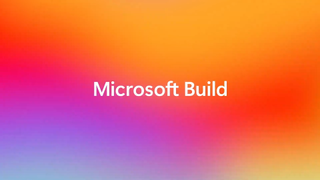
Each of the Surface devices also includes bold typeface and brighter backlighting for better accessibility and the new Pro Flex Keyboard is even backward compatible with previous Surface Pro models.
The Surface team points all interested to Surface.com for more information on Microsoft's latest hardware, and with that we are finally done with Microsoft Build!
Thanks for joining us for today's event, be sure to follow Laptop Mag on X, Facebook, and Flipboard for news, reviews, features, and more for everything Microsoft and tech going forward.
